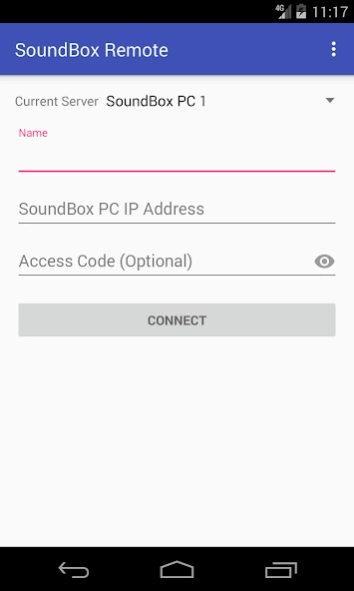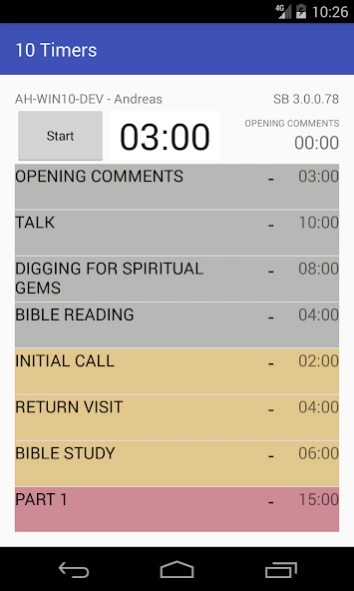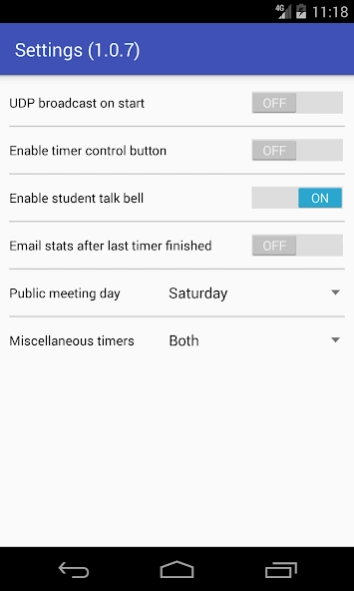SoundBox Remote 1.0.14
Free Version
Publisher Description
SoundBox Remote - Remote control for some SoundBox PC software functions
Allow remote control of (currently timers in) SoundBox software by Antony Corbett.
To be of any use the app requires WiFi access to a running instance of SoundBox on the same network.
Relevant web services need to be enabled in SoundBox setup and an optional Remote Access Code may be specified.
It has been written to overcome technical issues being experienced with other similar solutions currently available.
The app is currently only meant to be used on a phone operating in portrait mode.
Localised names from SoundBox are displayed although the app itself is currently only in English.
A setting is provided to enable a UDP broadcast on startup to try to find the SoundBox PC IP address.
This requires the option to be enabled in SoundBox setups.
The UDP broadcast can also be triggered from the menu.
Up to 9 different server details can be stored.
The most recently used server configuration is stored across app restarts.
A setting is provided to allow access to the timer control button.
This allows for multiple devices to monitor the SoundBox timers with only a designated instance being used to control the timers.
A setting is provided to enable a button to activate the student talk timer bell.
A setting is provided to automatically email the timer stats after the last timer finishes.
The email can also be triggered from the menu.
A setting is provided to indicate the day of the public meeting which controls the timers that are listed.
A setting is provided to allow for inclusion of Miscellaneous timers.
An individual timer can be selected from the list if it is ready to run.
A long press on a stopped timer in the list will give the option of resetting it.
The app keeps the display on so sufficient battery charge is required for the expected duration of its use.
The display of the SoundBox program version number will dim if communication with the SoundBox PC is lost or the SoundBox program is stopped.
About SoundBox Remote
SoundBox Remote is a free app for Android published in the System Maintenance list of apps, part of System Utilities.
The company that develops SoundBox Remote is AH SSFP IT Services. The latest version released by its developer is 1.0.14.
To install SoundBox Remote on your Android device, just click the green Continue To App button above to start the installation process. The app is listed on our website since 2016-11-09 and was downloaded 20 times. We have already checked if the download link is safe, however for your own protection we recommend that you scan the downloaded app with your antivirus. Your antivirus may detect the SoundBox Remote as malware as malware if the download link to ssfp.ah.soundboxremote is broken.
How to install SoundBox Remote on your Android device:
- Click on the Continue To App button on our website. This will redirect you to Google Play.
- Once the SoundBox Remote is shown in the Google Play listing of your Android device, you can start its download and installation. Tap on the Install button located below the search bar and to the right of the app icon.
- A pop-up window with the permissions required by SoundBox Remote will be shown. Click on Accept to continue the process.
- SoundBox Remote will be downloaded onto your device, displaying a progress. Once the download completes, the installation will start and you'll get a notification after the installation is finished.